Graphic Design COURSES IN PUNE WITH 100% PLACEMENT
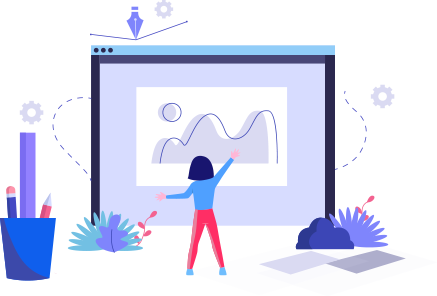
Graphic Design Courses in Pune
Introduction to Graphic Designing-
Graphic design is all around us, it is both on screen and in print as it is made up of images and words which creates communication goal. Graphic designing is an art or a craft where professionals creates visual concepts which helps to communicate ideas that inspires, inform and captivate users. Graphic design will help in creating images, designing the layout of a magazines, posters, design packaging for a product, creating videos, logs, brochures and so on.
The goal of graphic designing course is to equip learners with set of tools and techniques for “making and communicating” in the field of graphic design. The course will equip learners for formal studies in graphic design and also in starting their further work in design, motion graphics and editorial design.
The main reason why it is important to learn graphic designing is, it is required in every field and every part of work which will leave powerful impression and impact on your target audience. A well planned graphic design strategy is important for a business to establish its image and also it will help in improving brand identity and brand recognition of a company. Good graphic design will help business to gain high visibility which will eventually lead to increase in sales. So learning graphic design will communicate your brand story with your target audience in the form of images, videos, text, illustration, chart etc.
Our Other Branches in Pune
- Kothrud
- Hadapsar
- Shivaji Nagar
- Wakad
- Pimpri Chinchwad
Key Features

Job Assistance
We provide 100% Job Assistance after completion of training program

Experienced Trainers
Learn from experienced digital marketing professional

Live Projects
Live Projects in practical sessions.

Suitable Batches
Weekdays & Weekend batches as per your suitability.

Internship Programs
Conduct Internship Programs beneficial for fresher level candidate.

Personalized Attention
Batches with limited seats so that we can give a personalized attention to each & every candidate during the training sessions.
GET A FREE DEMO
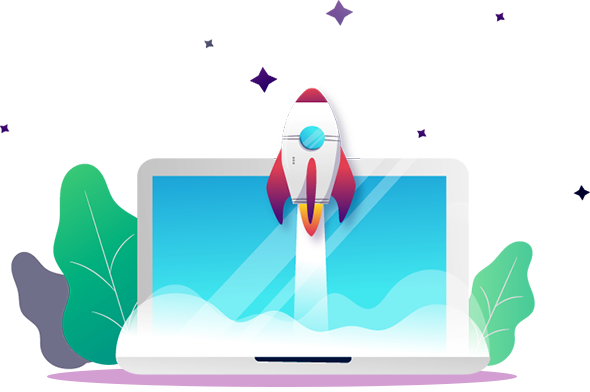
WHO SHOULD ATTEND?
1) Students from 10th, 12th, Graduate or Post-graduate can join the course as there is no specific degree required.
2) Anyone who are interested in this field and wanted to build their career in designing can join the course.
3) Candidate who are creative and innovative and need that platform to explore more can join the course.
4) Anyone who wants to develop their interest in visual skill design and need to learn more of it can join the course.

Syllabus
1.1 What is Graphics Designing?
1.2 Difference between Raster & Vector
1.3 Applications of Graphics Designing
1.4 Color mode – CMYK & RGB
1.5 Interaction of Colors
1.6 Difference between Print Media & Digital Media
1.7 Introduction to Graphic Modules & Software
2.1 What is Corel Draw?
2.2 Uses of Corel Draw
2.3 Getting Started with Corel Draw
(Title Bar, Standard Toolbar, Property Bar, Navigation Bars & many more)
2.4 Understanding Document Window
(Understanding of creating a New Document Window & its attributes)
2.5 Introduction to features in Corel Draw
(A basic understanding & overview of Corel Draw)
2.6 Understanding Tools in Corel Draw
(Pick Tools, Shaping Tools, Crop Tool, Knife Tool, Zoom Tool, Pen Tool, Rectangle Tool, Ellipse Tool,
Text Tool, Color Fill Tool, Mesh & Gradient Tool & other advanced tools)
2.7 Understanding of Lines & Curves in Corel Draw
(Rectangle, Circles, Star, Polygon & Many More)
2.8 Pen Tool & its use
Draw Pen Tool, Understand Curves & Lines)
2.9 Introduction to Shapes, 3D tools & Ellipses
(Different shapes & 3D effects)
2.10 Introduction to Colour & Document Pallets
(RGB, CMYK, DOCUMENT PALETTE)
2.11 Understanding of Objects & Properties in Corel Draw
(Manipulation of Fill tool & Layer tool in Properties & Object features)
2.12 Creating Layouts and its manipulation in Corel Draw
(Draw Outlines & manipulations with Lines & Curves)
2.13 Creating Illustrations & Designs
(Assignments & Designs)
2.14 Illustrations by Designing a Product
(Understanding Mesh & Gradient tools)
2.15 Understanding Bitmaps
(Effects & Traces)
2.16 Understanding Pages in Corel Draw
(Single Page, Multiple Page, Master Pages & Numbering)
2.17 Logo Designing
(Creation of Logo & Work on Different Assignments)
2.18 Visiting Card Designing
(Creation of Visiting Cards & Work on Different Assignments)
2.19 Packaging & Signage Designing
(Creation of Packaging & Signing & Work on Different Assignments)
2.20 Assignments & Interview Preparations
3.1 What is Adobe Illustrator?
3.2 Uses of Adobe Illustrator
3.3 Workspace
(What is Workspace? Panels & Workspace in Adobe Illustrator)
3.4 Layout & its Manipulation
(Design a Layout & its do’s and dont’s in Illustrator)
3.5 Art-Board
(Creating of New – Artboard)
3.6 Preview versus Outline
(Introduction & Difference)
3.7 The Tool Panel
(Selection, Direction & Lasso Tool, Shape Tools, Pen Tools, Brush Tool, Pencil Tool, Blob and Paint
Brush Tool & other Advanced Tools)
3.8 Effects in Adobe Illustrator
(Drop, Blend, Opacity, Feather, Distort, Transform & Other Advanced Effects)
3.9 Symbol Manipulations
(Types & Uses of Different Symbols in Adobe Illustrator)
3.10 Color Features & its Manipulation
(Color, Swatches, Pantone’s Gradients & Many More)
3.11 The Object Menu:
(Transform, Arrange, Group, Ungroup, Lock, Unlock, Expand, Rasterize, Image Trace & Text Wrap)
3.12 3D Menus
(3D Revolve and Perspective Grid for 3D Objects)
3.13 Printing Manipulation
(Rules for Printing, Marks & Bleeds for printing Files)
3.14 Logo Designing
(Creation of Logo & Work on Different Assignments)
3.15 Visiting Card Designing
(Creation of Visiting Cards & Work on Different Assignments)
3.16 Boucher & Flyer Designing
(Creation of Boucher & Flyer & Work on Different Assignments)
3.17 Assignments & Interview Preparations
4.1 Overview and Introduction
(Overview to Calligraphy and its various methods)
4.2 Understanding Fonts
(All about fonts & converting fonts into Calligraphy)
4.3 CorelDraw
(Calligraphy in Corel Draw)
4.4 Adobe Illustrator
(Calligraphy in Adobe Illustrator)
4.5 Adobe Photoshop
(Calligraphy in Adobe Photoshop)
4.6 Assignments & Interview Preparations
5.1 Introduction
(Introduction to Adobe Dimension)
5.2 3D Models
(Creating & Importing 3D Models, Moving Scaling, Rotating Models)
5.3 Control & Change
(Controlling the Camera & Changing Views)
5.4 Materials, Selecting & Sampling
(Working with Materials, Selecting & Sampling)
5.5 Layout & Designs
(Creation of Designing & Work on Background Images)
5.6 Lights
(Working with Lights)
5.7 Rendering & Processing
(Post Rendering & Processing)
5.8 Assignments & Interview Preparations
6.1 Introduction to Adobe Photoshop
6.2 Uses of Adobe Photoshop
6.3 Understanding Differences
(Difference between Layers, Channels & Path Panel, Difference between Fill, Opacity & Flow)
6.4 Introduction to Tools
(Marque tools & its types, Lasso Tools – Polygonal, Magnetic, Content,Aware,Move,Extent & Patch
tools & other Advanced tools)
6.5 Layer manipulation
(Layer Creation & its uses, knowing layers panel – Modes, Opacity, Fill)
6.6 Introduction to Brushes
(Introduction to Brushes & Brush Setting Panels, modifying Brush and defining Brush preset)
6.7 Color Panel & options
(Introduction to Color Panels & Color Look Up Options)
6.8 Differences
(Difference between Colors, Vibrance, Hue, Saturation & Black, White)
6.9 Healing & Stamp
(Spot Healing, Healing & Clone Stamp, Pattern Stamp Tools)
6.10 Layer Mask
(Introduction to Layer Mask, Types of Layer Mask & Vector Masks)
6.11 Frame & Clipping
(Understanding Frame Tools & Clipping Mask)
6.12 Camera Raw & Filter Gallery
(Understanding Camera raw Filter & Filter Gallery)
6.13 Creating Caricatures
(Creating caricatures using Liquify tools)
6.14 Creating an Image
(Creating a creative image design)
6.15 Image Manipulation
(Image Manipulation, Image Mixing & Retouching)
6.16 Social Media Design
(Creating of Social media Design for Daily Posting)
6.17 Design Manipulations
(Web Background Designs, Advertisements, Invitation Designs)
6.18 Assignments & Interview Preparations
7.1 Introduction to Adobe Lightroom
7.2 Uses of Adobe Lightroom
7.3 Window & Workspace
(Introduction to Window & Workspace)
7.4 Photo Edits
(Importing, Arranging & Sorting Photos)
7.5 Developing Array
(Developing Modules Array of image correction controls)
7.6 Creating Images
(Creating & Editing of – Live Images, Still Images)
7.7 Editing Images
(Editing & Manipulation of Images)
7.8 Assignments & Interview Preparations
8.1 Introduction to Adobe InDesign
8.2 Uses of Adobe InDesign
8.3 Know & Organize
(Getting to know and organize the tools, panels and workspaces)
8.4 Navigation
(Navigate around and zoom, magnify an InDesign Document)
8.5 Defining Terms
(Designing principles, margins, columns, grids and guides on a page)
8.6 Text Manipulations
(Creating & Placing Text on Graphics)
8.7 Color Manipulations
(Strokes & Fills, Color Swatches, Gradient Swatches, Sample Color)
8.8 Style Manipulating
(Uploading & Loading files from other document)
8.9 Magazine Cover & Newspaper Ads
(Creating & manipulating Magazine Cover & Newspaper Ads)
8.10 Creating Book Design & catalogue Design
(Creating & manipulating Book Design & Catalogue Design)
8.11 Printing
(Creating & Understanding Printing Tasks)
8.12 Assignments & Interview Preparations
9.1 Introduction to Adobe Premiere Pro
9.2 Uses of Adobe Premiere Pro
9.3 Understanding GIF’s
9.4 Understanding Media
(Import Media into premiere pro, organize media)
9.5 Timelines
(Use Timeline for Video & Audio Tracks, Edit tracks in Timeline)
9.6 Sequences
(Create Sequence and Nested Sequences)
9.7 Understanding keyframes
(Create & Work with keyframes)
9.8 Animations & Transmissions
(Add Animation, Transmission & other Advanced Effects)
9.9 Main Features
(Color Tools, Text Shapes & other projects)
9.10 Audio Understanding
(Work with Audio in Workspace)
9.11 Assignments & Interview Preparations
Interview Preparation & Mock Interviews
Why Choose TIP
- Free Demo Sessions
- 100% Job Placement(Unlimited Interview Calls)
- Trained & Placed 5000+ Candidates
- 100% Live Project Work
- Get Internship Letter
- Special Focus on Daily Assignments
- Get Sample Resume
- Special Focus on Personality Development & Soft Skills
- FREE Life Time Training Access
- Compact Batch Size(5 – 10 Candidates Only)
- Flexible Timings
- Weekend and Weekdays Batches
- Affordable Fee Structure
- Special Discount for Groups
TIP's BATCHES & WORKSHOPS
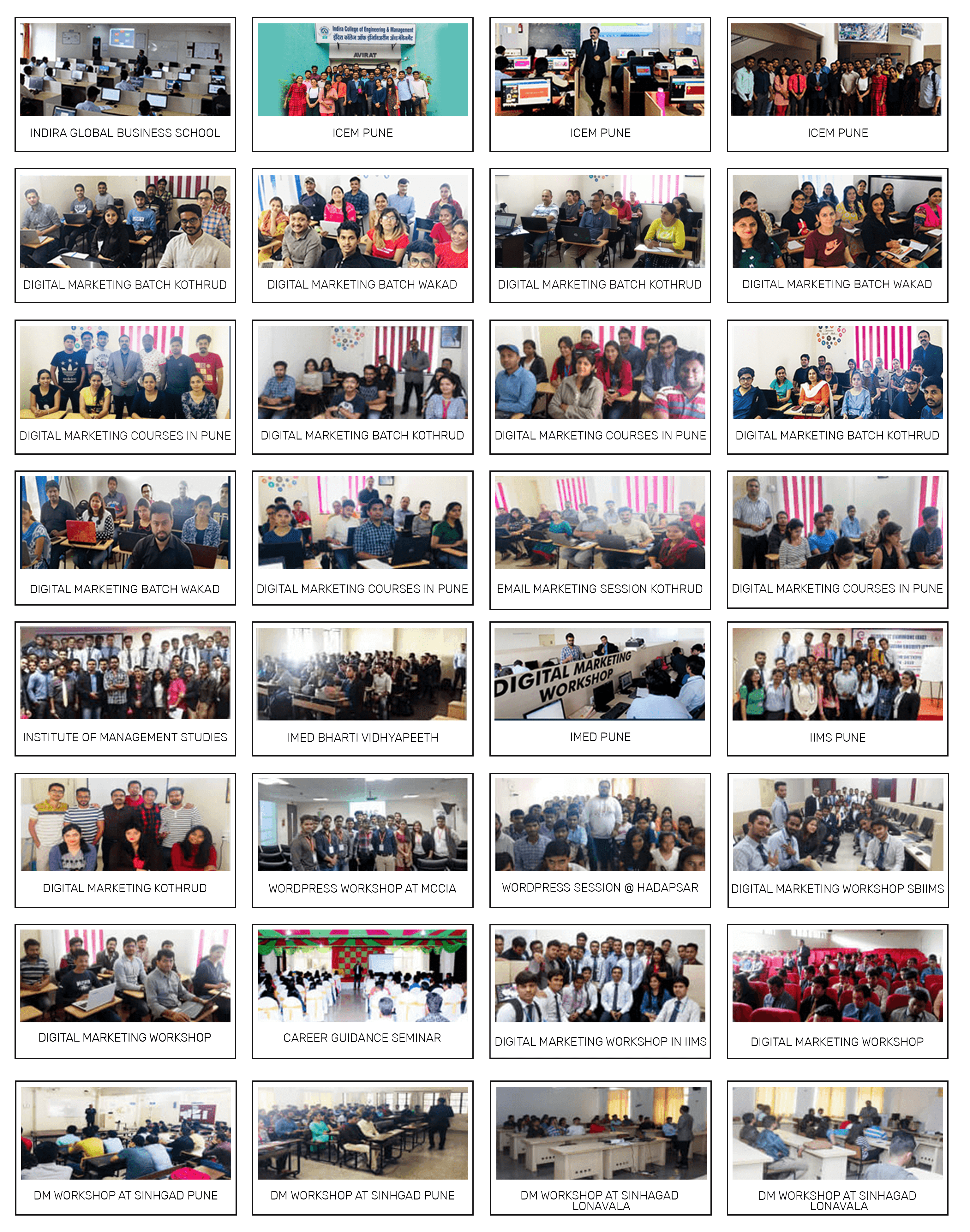
Recently Placed Students











FAQ's
Yes, you can work as freelancer as there is lot of scope in this field. In the course you learn everything from basic to advance level along with strong portfolio which will help you grow and earn more day by day.
We train you as per global industry standard and our students have placed in many top companies with the starting package of 40k to 45k per month and it keeps on increasing on your performance and creativity level.
We have tie-ups with many companies, startups, small and medium design houses from several cities and also with our recognition in the industry as quality training providers there is continuous demand from many companies and this industry to hire our students. So with no doubt we provide 100% placement assistance.
Every company need graphic designer, so you will find graphic design in company logos, printed material like brochures, posters, cards, postcards, business cards, billboards, ads, videos etc. Also there is need of graphic design in websites, online ads, virtual brochures, presentations and much more.
Graphic designing is a great career for people who are creative thinkers, enjoy art, technology and communication. There is a design need in almost every company, so graphic designer has many opportunities to take a new and existing projects.
Graphic designer generally work on projects like creating logo and images for website or blog post, infographics, brochures, marketing content, advertisement posters, design elements, videos etc.
The highest paying career of graphic designer is- Multimedia designer, senior designer, UI designer, UX designer, art director etc.
To start your career as graphic designer you first need to enroll yourself with best graphic designing course and pursue a formal study and develop your skills. Then get an internship or start working as freelancer. Or you can also find a job in any organization.
Creativity, communication, typography, delivering presentations, adobe’s creative application etc.
Yes it is possible, all you need to do is enroll yourself to the best graphic designing institute and then develop necessary skills and understanding.

